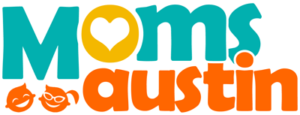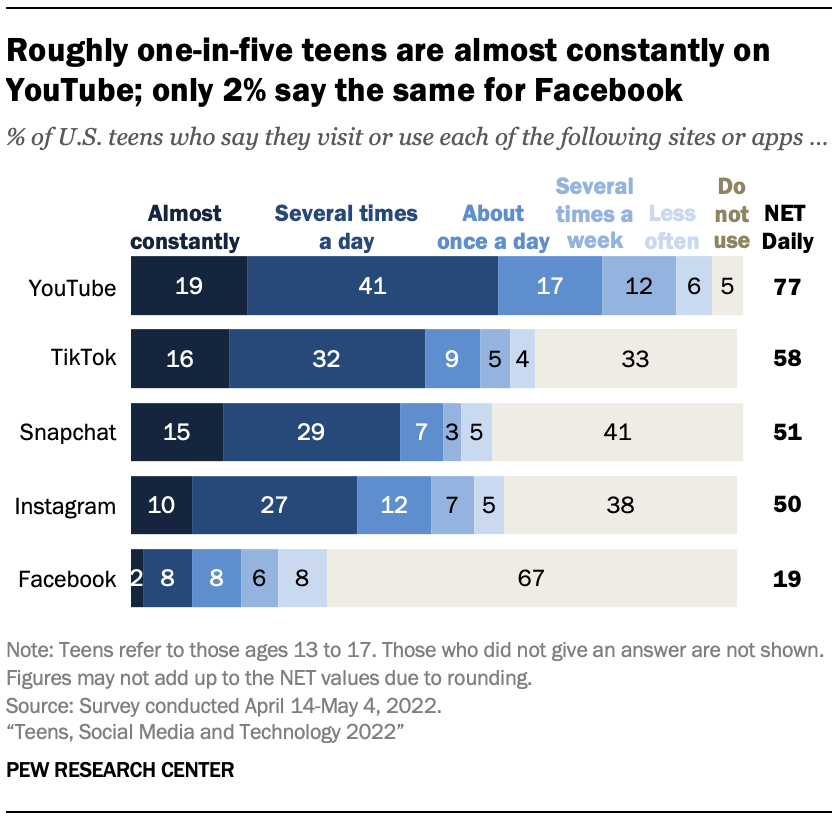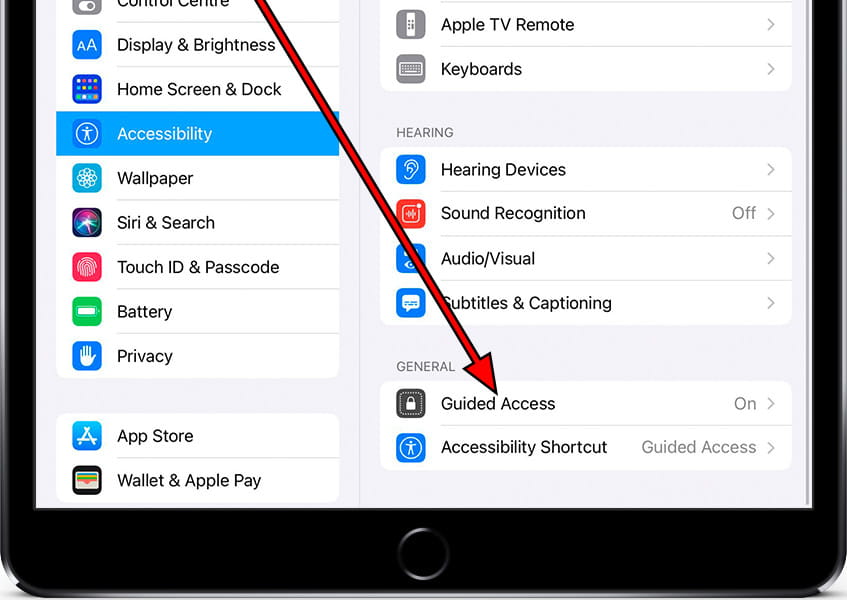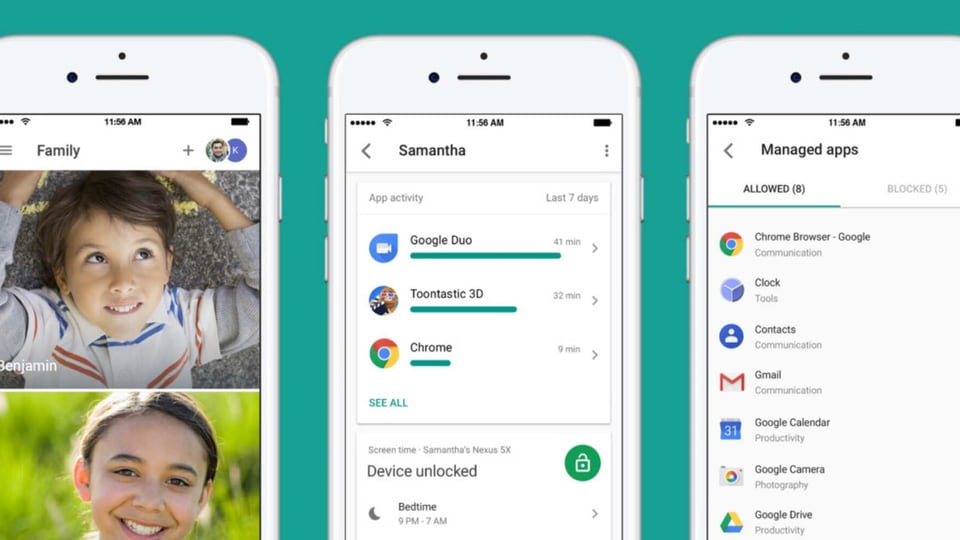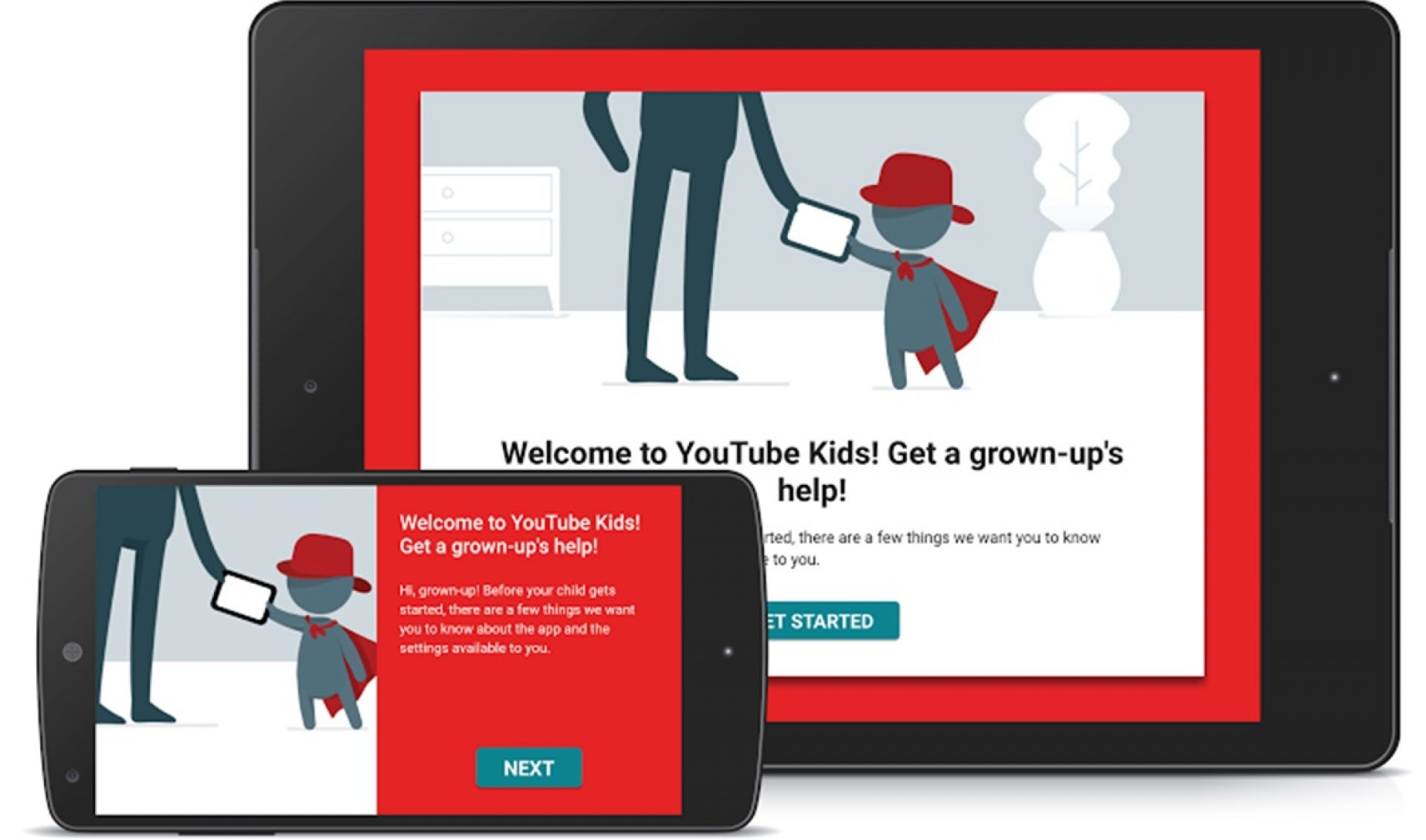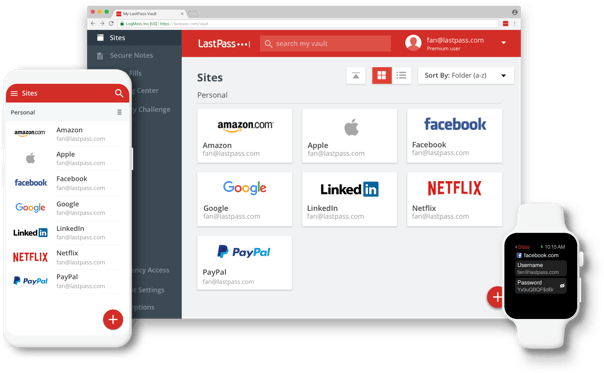Awesome internet safety tips that actually work
Contents
- Awesome internet safety tips that actually work
- Guided Access on the iPad
- Parental Controls on Android
- Turn off the Autoplay on YouTube
- Password security
- Circle Home Plus
- Monitoring Software
- Monitoring Screens
- Privacy Settings on Social Media
- Should you have rules for tech devices?
- Why and how to embrace the internet
- Daily Check-in Point for Devices
- Screen time management
- Action plan for inappropriate content
- Use faith to guide internet use
- Final Word
Do you have a list of internet safety tips which your family follows? Remember when you taught your kids to cross the street? Look right, look left, look right again and only if the road was clear to cross. If you’re like me, you probably made your kids recite your instructions until they became a chant.
Raising children in this digital era requires the same parenting patience and diligence to teach them how to stay safe online. I’m sure your kids have taken to tech (be they tablets or cellphones) like ants to sugar. Look at the evidence from the Pew Center Research:
So, I’m sure you will agree that one of your most basic parenting responsibilities today is to raise your kids to be responsible digital citizens.
The ease of access to the internet makes this essential. With just a click of a mouse, you can get anything your heart desires – a pizza delivery from your favorite haunt, a stunning dress for a date or a gift for your grandmother’s 60th birthday.
The internet is wonderful when used the right way. But not everyone has good intentions so you have to do your best to arm your kids with ‘weapons’ to protect themselves while online.
You need to empower your kids with internet safety tips.
Here 16 amazing no-nonsense internet safety tips that actually work to keep your families safe online.
Guided Access on the iPad
My biggest ally with staying safe online has been the various accessibility options on the iPad.
I use the “Guided Access” option to lock the device down to a specific app. This can be done with a complicated app like Netflix or simple apps for my toddler.
This can also be used for things like vetted video apps so that little fingers are not wandering aimlessly on YouTube.
As parents, we have to be one step ahead. If my son is on YouTube kids, I might lock down the screen so that he can’t just pick the video he wants but has to stay in a certain playlist that I have already watched.
Lastly, in the “Guided Access,” you can also set a time limit so that there is no overdoing screen time at all.
Parental Controls on Android
One of the best ways to keep your kids safe online is to use parental controls or a kids mode on your children’s tablet or other devices.
By correctly setting up parental controls or by installing a special kids mode interface on their devices, you will be able to choose which apps and websites you grant your children access to. You can set up different profiles for each child to allow access to different content as you see fit.
With the very youngest, you have to be wary of random taps leading to the wrong places. As they get older, you need to balance their growing needs against protecting them, and also ensuring that they don’t circumvent your restrictions.
To do this you will need to ensure that you have a properly secure and not guessable password (how many parents choose their children’s own birthdays?!).
One of the best solutions is Google’s Family Link which allows parents to remotely control the apps their children use, what they search for online and limit the number of hours and time of day that they can use their devices.
Turn off the Autoplay on YouTube
YouTube is a great resource for parents – but not without some serious issues. We love the video site for its endless stream of free kids’ videos, from educational to simply entertaining.
But if you don’t watch out, autoplay, paired with YouTube’s algorithms, can lead you into a bottomless pit of inappropriate content.
You start out with Peppa Pig but walk away for 20 minutes, and you may come back to strange videos of the characters doing scary things to each other.
Some people with pretty sick minds create these lookalike stories and upload them in ways that make it likely children will see them. To avoid this, simply turn off the autoplay function for some peace of mind.
Password security
One of the simplest ways to keep you and your family safe online is to make sure everyone is using secure passwords.
Check out this YouTube video on how to create a strong password.
Here are some guidelines for your passwords:
- Use a distinct password for every account
Random passwords are best
Make your passwords as long as the site will allow
Modern computers can easily crack short passwords, even if they’re random. To keep track of all your long, random passwords, I suggest using a password manager like LastPass.
Once you’ve added all your accounts to LastPass, run the security audit tool to check how secure they are.
For more on creating secure passwords and using LastPass, check out my post here.
One thing I did with my eldest daughter when she was a teenager was to have her share her passwords with me.
I made her aware that I was doing this to ensure her safety online. I reassured her that my intention was not to invade her privacy or make a habit of reading her email.
We also chatted regularly about internet safety tips and the importance of safeguarding personal information while surfing the web.
Circle Home Plus
It’s important to teach kids to be digitally literate – for them to enjoy the benefits of the internet and to also be aware of the hazards of being online. We invested in Circle Home Plus for our home wi-fi to help monitor our entire family’s screen use.
Circle Home Plus is a small device that is easy to set up and control. It allows you to set parameters for screen use to:
- restrict the websites and programs to family-friendly content
- set specific limits on certain programs like Minecraft
It helps everyone in the family keep track of how much time they are spending online. It has even helped the adults use less time with screens as well.
The problems with Circle are:
- After the first year, you have to pay $10 a month to continue to use their service
- All of your data and device profiles are uploaded to their cloud. Could be a big privacy concern.
Monitoring Software
As a parent, you want to protect your kids from all the negative things that they can be exposed to online. One of the best ways to do this is to use monitoring software on all your devices.
You want to give them this opportunity but you also do not want to invade their privacy. Set up a family meeting and come to a mutual understanding of sites they need access to while browsing the internet.
This will negate the constant need to watch over your child’s shoulder or incessantly check their browsing history. Use blockers on every internet site and ensure that you keep up with the latest apps that assist you with monitoring phones and computers alike.
Monitoring Screens
Should you monitor your teenager’s screens? It’s vital that you and your teen are on the same page on this issue.
Give the assurance that your intention is not to spy on them but to make sure that they’re being responsible online.
After checking texts randomly for a while, you might stop if his texting behavior is appropriate and he’s showing good judgment.
You might still periodically check the hours they’re online or the sites they’re visiting.
The idea is to keep an eye on the aspects of screen use your teen needs more guidance with —and that may vary from teen to teen.
There is a trend on Facebook to add baby names and birth dates to your bio, making it public. The bio can be made private but most people don’t.
Think about what birth dates are used for. When you sign up for a new account on any platform, you usually have to give a birthday. If you’re calling a business you work with (like insurance) they sometimes ask for a birthday to verify it’s you.
When you put your baby’s name and birth date out in the public, you’re giving thieves the chance to steal their identities. On top of the name and birth date being listed, most of us have our babies in our profile pics or in the banners.
Anyone with nefarious intent now has access to your baby’s name, birth date, and picture. Depending on other information you include in your public profile, they might have even more information about your baby.
Be mindful of what’s in your Facebook public profile. It could be giving strangers more info than you want them to have.
Should you have rules for tech devices?
Having a list of good habits for your family to follow is one way to avoid having rules about how and when their kids are allowed to use their cellphones or go online.
However, I does not believe in rules for her kids’ use of electronics. Instead, she encourages open discussion about safety in general. She says:
We talk a lot about things like being respectful of your body with our 14-year-old daughter who has her first boyfriend. With my son, we talk about things like why we don’t condone violence and how violent video games go against that.
Instead of having time limits on electronics, my kids also have other activities that they are interested in. They both play sport and spend time practicing almost every day.
And they also have hobbies that incorporate electronics. My son has a Youtube channel and Instagram account about our local sports teams. My daughter is a writer and uses the internet to research the book she is writing and create graphics for it.
So I strive to teach my kids that just like every other area of their lives, they need to make good choices.
Why and how to embrace the internet
Have you heard the nightmare stories of parents who are so against the internet that they actually ban it?
Some parents are totally against this unhealthy habit. Childwise, a research center, states that children are starting on digital devices at younger ages than before. In Britain, 83% of 11- to 12-year-olds and 96% of 13- to 14-year-olds have their own phones.
Access to the internet is widely available. While you can ban the use t at home, it is impossible to do so once they are in school or out with their friends.
Banning may be counter-productive, resulting in secretive use of the net.
Instead, embrace internet use with your kids. Connect with your teens with open discussions about internet safety habits to use while online.
If you have younger kids, browse the internet with them. Going online with your child also gives you the opportunity to discuss online safety issues.
Be respectful of the things your kids are interested in, and allow them to browse independently every now and then. This also grows strong bonds with your kids.
Daily Check-in Point for Devices
Many kids are on their phones all night long. To avoid this bad habit, kids should turn in their phones every night to a previously established spot. This can be at bedtime or before.
Our boys had to turn theirs in before homework time, but could then check their phones before bedtime. Even through high school. They learned that homework was much easier to finish without the distraction of their phones.
Weekends were the same, only their deadline was later.
Consequences should be enforced if rules are broken. Ours is losing the use of the phone for a pre-determined period of time. This can and should be negotiated ahead of time at a family meeting so that everyone is clear.
Commit to only using devices in public places. That means that laptops and computers are set up in the living room, kitchen, etc.
It means that the charging station for phones and tablets is in the kitchen with a basket near it to keep devices.
Phones, laptops, and any other devices that can access the internet are not allowed in bedrooms or bathrooms.
Each electronic device needs to be kept and used in high-traffic areas. Just the idea that someone could walk in at any time will go a long way in keeping everyone on pages that are safe.
Screen time management
Manage your kids’ screens by setting up a block of time for them each week so they know what to expect, when to expect it and can plan for their screen time.
Our 10-year-old son is very interested in video games. We have the internet feature turned off on his Nintendo Switch and he knows he is not allowed to play any of his games online.
He is allowed a solid block of three hours each week to play his games. This has worked so well for our family as he enjoys having that solid time to be able to progress in the game without interruption and we know he’s playing games that we have approved and is safely disconnected from the online world.
Action plan for inappropriate content
Parents do everything they can to filter, monitor and avoid kids being exposed to unsavory content online. But the reality is that at some point, your child will be exposed to a picture or a video that is inappropriate.
What parents must do is give them an action plan for if/when it happens. Let them know that the best thing to do is take it to an adult.
Re-assure them that they won’t be in trouble or have their device taken away from them but rather, they’ll be given an opportunity to talk about how they feel about what they’ve seen.
The key to this action plan is to talk about it often with them. When it happens, they’ll be confident to carry through with the plan.
Use faith to guide internet use
While I recommend putting parental control software on your child’s phone and computer, know that it will not block everything.
Your child can find porn, bullying, stalkers, sexting-or whatever on about any site, app, or social media platform if he wants to.
My recommendation is to work on your child’s heart through a relationship that is based on your faith.
Yes, your child may stray a bit, but he will be more likely to tell you when he runs across bad things if you are not only emotionally, but spiritually connected.
I found this strategy to be the one that kept my kids safest from harm.
Final Word
So there you have it. Proven internet safety tips guaranteed to keep you and your family safe online.
Do you have any internet safety tips to share? Let us know in the comments below.