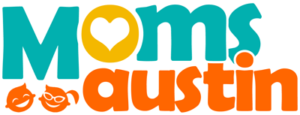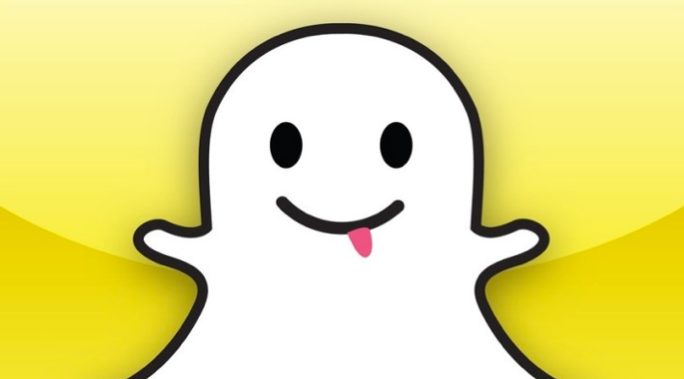As a internet professional, I am concerned when I hear about parents allowing their children unsupervised access to social media. It is critical that we, as parents, not only understand our children’s digital footprints, but also understand how each of these platforms works. Don’t be embarrassed to enroll in a class to learn the ins and outs of the industry. The more educated you are, the more equal your conversation with your child will be, and the more likely they will be receptive to what you have to say.
5 Things Parents Should Know About Facebook
Contents
Most of us have a Facebook account, and according to a recent article in Mashable almost 75% of teens are using Facebook. Here are my Top 5 things that parent should know about Facebook:
1. Facebook recommends that your children should be at least 12 to have an account. But they don’t monitor it and will not delete an account from someone underage unless it is reported. This is to protect Facebook, not your children. Everything that your kids (and you) do on Facebook is tracked and used for marketing purposes.
2. Your children do NOT want to be friends with you on Facebook. They will block you if given the chance and convince you that they don’t even have an account. But they NEED TO BE connected to you. However, don’t think that this is an open window to everything that they post. Thanks to the ability to block individuals from specific status updates and posts, your kids can hide anything they don’t want you to see with just the click of a button.
3. Have their passwords – no exceptions. As a parent, you need to review every post that your child is making on Facebook and create an open dialogue about the pros and cons of their posts. Disable location services, and discourage kids from checking in at places they frequent (schools, extra- curricular activities). Require approval before anything is posted on their walls. Know this – no matter how many times you beg and threaten, Facebook will NOT allow you access to your child’s account without their permission if they won’t give you their password.
4. Kids don’t know 1/3 of the people in their “Friends” list. The higher the number, the more “popular” they are considered. Utilize privacy controls, and manage “Friends” list to have only people that they are actual friends with (as opposed to people that they know who they are or are familiar with) attached to their Facebook account. Online bullying and predators are real, so are people creating fake accounts to target vulnerable kids.
5. Wi-Fi is free almost everywhere. They’ll use their friends phones, tablets, music players, video games, school computers, or whatever they can get their hands on with internet access to update their status and see what’s going on. Grounding them from social media is ineffective.
7 Things All Parents Should Know About Twitter
Unlike Facebook, Twitter is a platform that people are either very familiar with or ignore entirely.
Children and teens love Twitter because they can interact directly with their favorite actors or pop stars, and feel like a Tweet/Retweet from one of these people is the ultimate victory. More adults are perplexed by Twitter than they are with Facebook because the whole “hashtag” thing is confusing.
Parents, if this sounds like you, don’t fret. There’s no shame in taking a class to educate yourself on the ins and outs. Or, if you don’t have the time, follow these extremely simple tips to unlock the 140-character world that is Twitter. After all, the more educated you can be, the more of an equal conversation that you can have with your child and the more likely they are to be receptive to what you have to say.
Here are my Top 7 Things that parents should know about Twitter
Twitter recommends that users be at least 13 to utilize their service. This has nothing to do with protecting your child and everything to do with utilizing your tweets to market for marketing purposes.
Unlike Facebook, Twitter is a community built on interacting with strangers. The majority of people that will want to “Follow” your child WILL be strangers. Don’t allow this. Anyone that your child is Following on Twitter, or wants to Follow them, should be someone that they personally know OR a verified celebrity account. Our advice: review this weekly.
Twitter does NOT have the same privacy features as Facebook. You can block people, but you do not disappear entirely. Savvy internet user can find ways around the blocking and still see tweets (a glitch within Twitter allows this). Private accounts are available, but then tweets cannot be “Retweeted” or shared, and kids find this limiting when wanting to interact with celebrities.
Without their username, it’s almost impossible to find your kids on Twitter. Unlike Facebook, users do not need a “real” first and last name to create a username/profile on Twitter. Without this information, profiles can get lost in the vast Twittersphere. Make kids provide you with their username AND password. Understand that they can make up a fake account. Or 12. So can anyone else. Our tip: set up the account with them and talk about profile safety.
Disable location services, and disconnect third party accounts like Foursquare, Facebook, and Instagram that can automatically publish on Twitter. This will create more privacy in an increasingly-less private world.
There are NO parental controls on what types of profiles and links to outside websites that are searchable within Twitter. Let your imagination run wild.
Remember that Wi-Fi is free almost everywhere. Kids will use their friends phones, tablets, music players, video games, school computers, or whatever they can get their hands on with internet access to Tweet and see what’s going on. My opinion: grounding them from social media is ineffective.
Instagram for Kids? What Parents Should Know
I learned today that children as young as 3rd and 4th grade have Instagram accounts.
We are talking about children as young as eight years old. These kids may very well still believe in Santa and yet they are snapping and sharing photos of themselves without understanding some very basic and simple rules in protecting their privacy.
Let’s begin with age requirements. According to the terms of use, one must be at least 13 years of age to have an account. Do the eight year old members have a good understanding of the terms of use? Considering they missed the fact that they must be 13 years old, I am going to think they don’t.
As an avid user of various social media platforms, this troubles me greatly. While I think it’s important children understand the various forms of communications, I also feel they must follow the rules set in place and proceed with extreme guidance from us – their parents.
Here are my Top 9 Things that parents should know about Instagram
As with most social networking sites, Instagram recommends that users be at least 13 to utilize their service. This has nothing to do with protecting your child and everything to do with utilizing posts and pictures for marketing purposes.
Instagram has two options for accounts: private or public. That’s it. If your account is private, anyone that wishes to follow your account must be approved. If your account is Public, any photograph or video that you upload is available for all 150 million daily users. Yikes…
Instagram relies on interacting with strangers. Some of the people that will want to “Follow” your child WILL be strangers. Don’t allow this. Anyone that your child is Following on Instagram, or wants to Follow them, should be someone that they personally know.
Unlike Twitter, there are no “verified” celebrity accounts. It can be difficult to navigate the genuine celebrity Instagram account from the fake one. When in doubt, tell your kids to move on.
Users do not need a “real” first and last name to create a username/profile on Instagram. Without this information, it will be virtually impossible for you to find your child’s account. Make your kids provide you with their username AND password. Understand that they can make up a fake account. Or 12. So can anyone else.
If at all possible, set up the account with them and talk about profile safety, sharing personal information, omitting phone numbers, disabling location services, and the personal and legal ramifications of inappropriate pictures and videos.
Disable location services, and disconnect third party accounts like Facebook, Twitter, Tumblr and Flickr that can automatically share your Instagram content.
There are NO parental controls or standards on searchable hashtags used throughout Instagram. This to me is THE single biggest issue with Instagram and children. If your 8 year old wants to search for #horses, and someone has used that hashtag on an inappropriate picture, your child is going to see it. Regardless of whether their profile is private or not.
Remember that Wi-Fi is free almost everywhere. They’ll use their friends phones, tablets, music players, video games, school computers, or whatever they can get their hands on with internet access to visit Insta and see what’s going on. Grounding them from social media is ineffective.
Snapchat and Your Kids: What Parents Need to Know
Snapchat is a picture and video sharing app that, according to statista already has 347 million monthly users. The hook with Snapchat is that whatever you sent via the app will disappear within a few seconds of being read/viewed.
Imagine what a teen would send to their friends if they thought no one was looking or it would never come back to haunt them. Are you freaked out yet?
From allowing people to take screen shots of sent images, to storing the information in secret, unseen files deep within mobile devices, whatever you send through Snapchat never really “goes away”, despite the claims. After all, does anything on the internet ever go away?
Snapchat, knowing full well that this issue could terrify parents, put out a handy guide for parents that explains best practices about children utilizing the app.
I wasn’t as familiar with Snapchat as some of the other social tools and so I downloaded the app and started playing around to get a better feel of what it was like and how it worked. After doing a little digging, here are my Top 6 Things that parents should know about Snapchat:
As with most social networking sites, Snapchat recommends that users be at least 13 to utilize their service. This has nothing to do with protecting your child and everything to do with utilizing posts and pictures for marketing purposes.
There wss a version of Snapchat for kids under 13 called SnapKidz, but this is no longer available. This option allows data to only be stored on their mobile device – connections with friends and messaging through the main Snapchat application are not allowed.
If Snapchat is downloaded on a mobile device that is also used as a phone, the phone number is included in the profile information.
Snapchat has two options for sharing content: “My Friends” and “Everyone”. Please make sure that your child is only connected to people that they ARE ACTUALLY FRIENDS WITH IN REAL LIFE and that their account is set to share their information to “My Friends”. As with all social media, monitoring the “friend” connections is a crucial part of managing a child’s Snapchat account.
Most important: discuss appropriate video and digital content. Talk about sexually explicit pictures and video and the personal and legal ramifications of sending this type of content.
As I say with each of these, remember that Wi-Fi is free almost everywhere. They’ll use their friends phones, tablets, music players, video games, school computers, or whatever they can get their hands on with internet access to use Snapchat or other applications. Grounding them from social media is ineffective.
Think of the silly crap we did as children, as teenagers and as young adults. Now, assume our children will do the same except, it will be documented by photo and video with the possibility of going viral. There is no need their digital identity begin at the age of eight.
Not a day goes by where my children – both under the age of 13 – ask for a phone, texting and yes, social media. It’s tiring to have to say “no” over and over again, but I do my best to make them aware of the rules and the responsibility that is associated with these requests. AND when they do finally reach an age where they can have this privilege, you bet I will be all over their accounts like a Queen Bee on honey!
What are your thoughts? Are you currently doing any of the above steps?